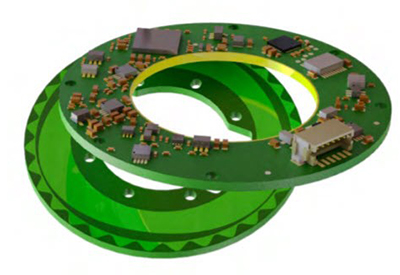PNOZmulti Configurator Software – What’s New in Version 11.2?

November 23, 2022
The original safety circuit configuration tool for the small controllers PNOZmulti
Your safety circuit is easy to create on the PC using the PNOZmulti Configurator. The configuration tool supports you with project design, configuration, documentation and commissioning of the Pilz small controllers.
On the graphics-based, Windows®-compliant user interface, all elements are available for your safety circuit as icons or in selection menus. Online help with documentation is available during configuration of the safety circuit. Once this is complete, the tool checks the circuit for error sources.
From Software Version 10.9 of the PNOZmulti Configurator you can test your configured user program using the “Simulation” function, even before commissioning.
The fully configured safety circuit can be certified to protect it from unwanted changes. You can edit, amend or expand uncertified configurations of your safety circuit at any time. Simply call them up in the PNOZmulti Configurator! The configuration can be printed out and used as documentation.
Already familiar with the 2nd generation of small controllers PNOZmulti? The success story continues! These are the new features you’ll find in Version 11.2.0:
Watch this video for a brief overview by clicking here
- •Key-in-pocket solution:
For lockout-tagout and to protect against unauthorised restart, combine the small controllers PNOZmulti 2 and reader units PITreader with RFID technology. Three new function elements in the software tool enable you to implement safe access and restart management for plant and machinery. All keys that are logged in are stored in a list in the user program. A machine is not enabled to restart until all keys are logged out. Tampering is excluded, as the key may not remain in the PITreader, either when accessing or leaving the plant. The blind spot elementrequires areas of the plant that are not in view to be inspected prior to any restart. In this way you can provide flexible safeguarding of service operations on your plant and machinery. You can log in and out on each door and thus save time, particularly on larger plants.
- •Standalone base unit PNOZ m C0 with security key:
The proposed new Machinery Regulation (successor to the Machinery Directive) requires security mechanisms that prevent access to device data. Security features are already accounted for in the PNOZ m C0. So PNOZmulti 2 is well equipped for the future.
- •Monitoring analogue values safely:
Two new function elements are available for the safe analogue input module PNOZ m EF 4AI, when configuring the module program. The differentiation elementrecords a change in analogue value over a certain period. The “ramp” element is used if you want to monitor whether a value moves within defined upper and lower limits. If a value exceeds or falls below these limits – plus a tolerance – PNOZmulti 2 initiates appropriate remedial measures. Whether you are monitoring fill level, temperature, pressure, speed or other values – your processes are safe.
- •Up to 84 standard outputs on the base unit PNOZ m B1:
You can connect up to 6 output modules PNOZ m ES 14 DO to the base unit PNOZ m B1. So you can activate indicator lights, signal lamps, illuminated pushbuttons and many other standard tasks, economically.
Download now. No licence costs. Version 11.2 PNOZmulti Configurator, click here




 TruStability series deployed by Surrey Sensors Ltd for testing Formula 1 and unmanned aerial vehicle applications.
TruStability series deployed by Surrey Sensors Ltd for testing Formula 1 and unmanned aerial vehicle applications.